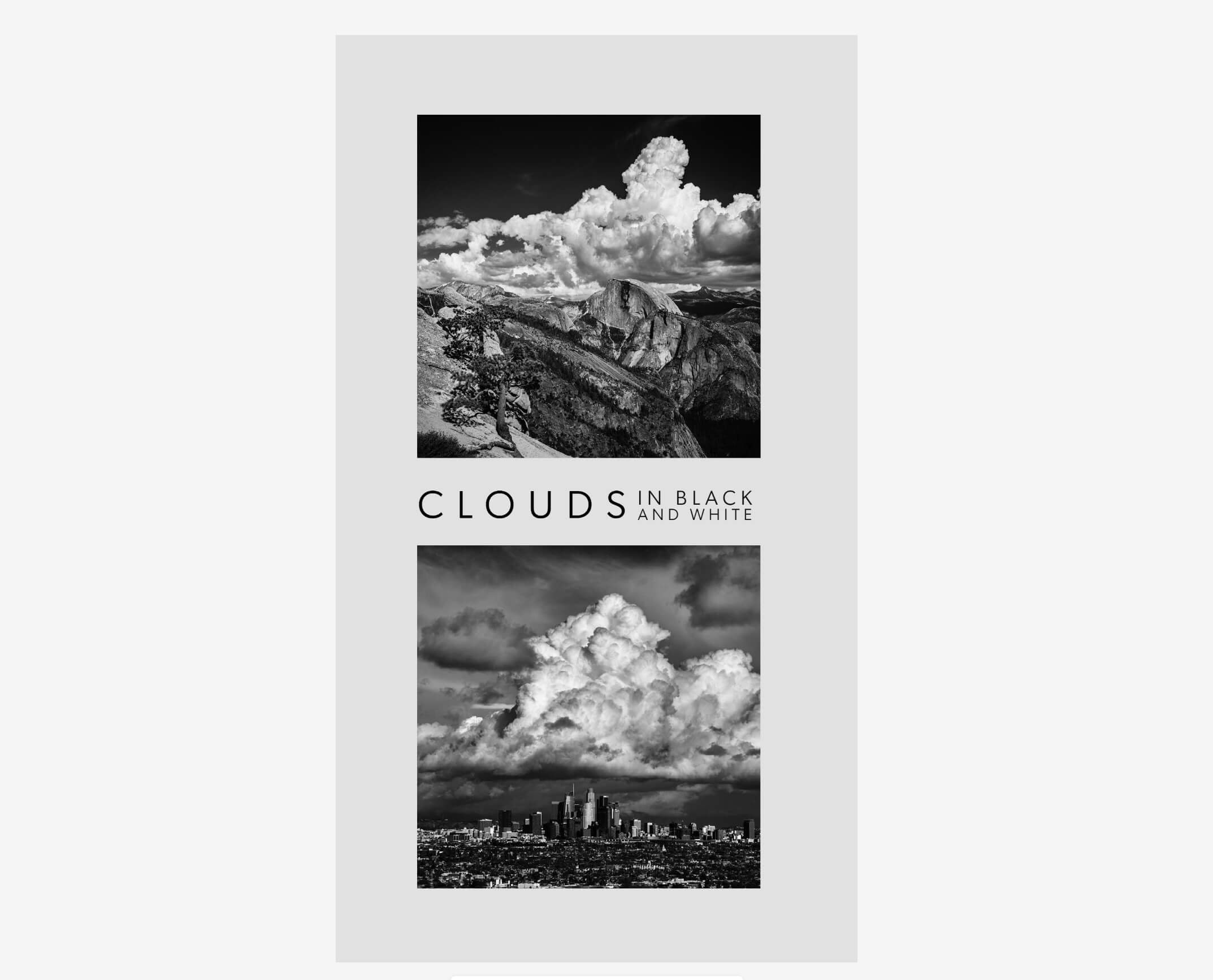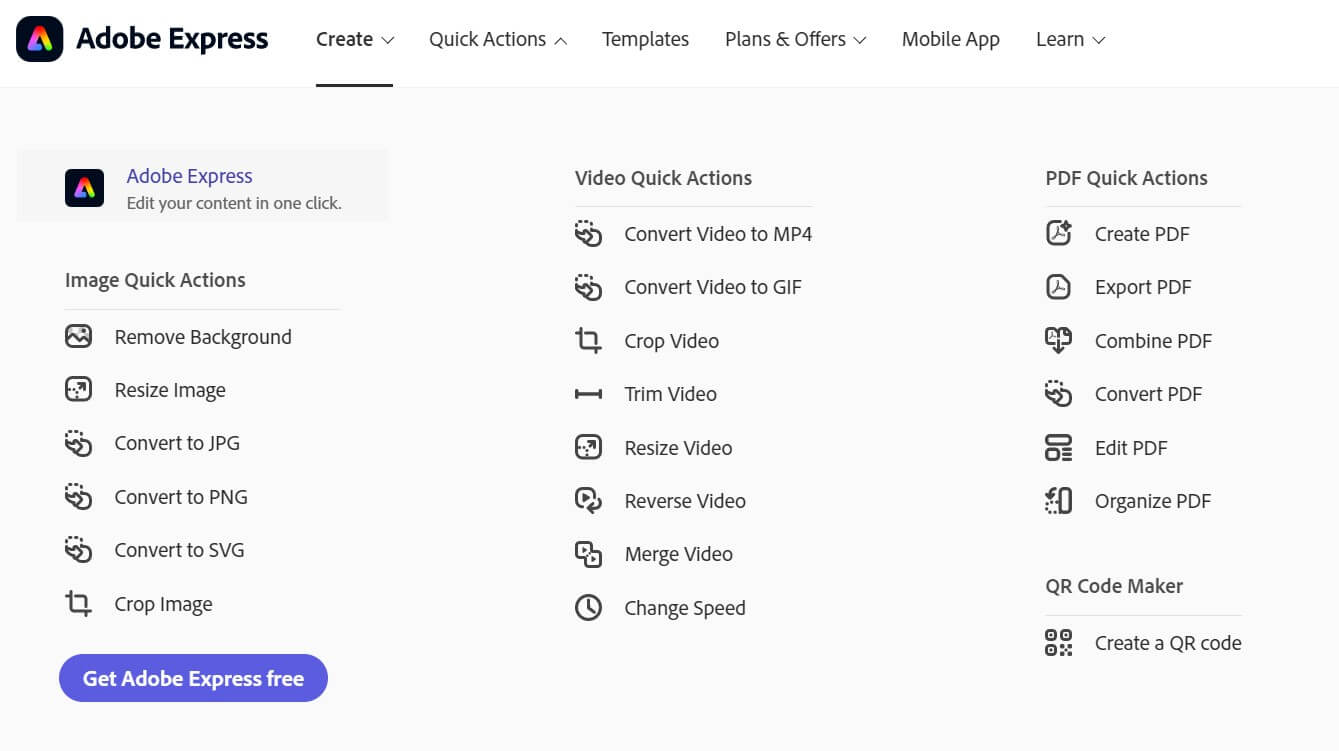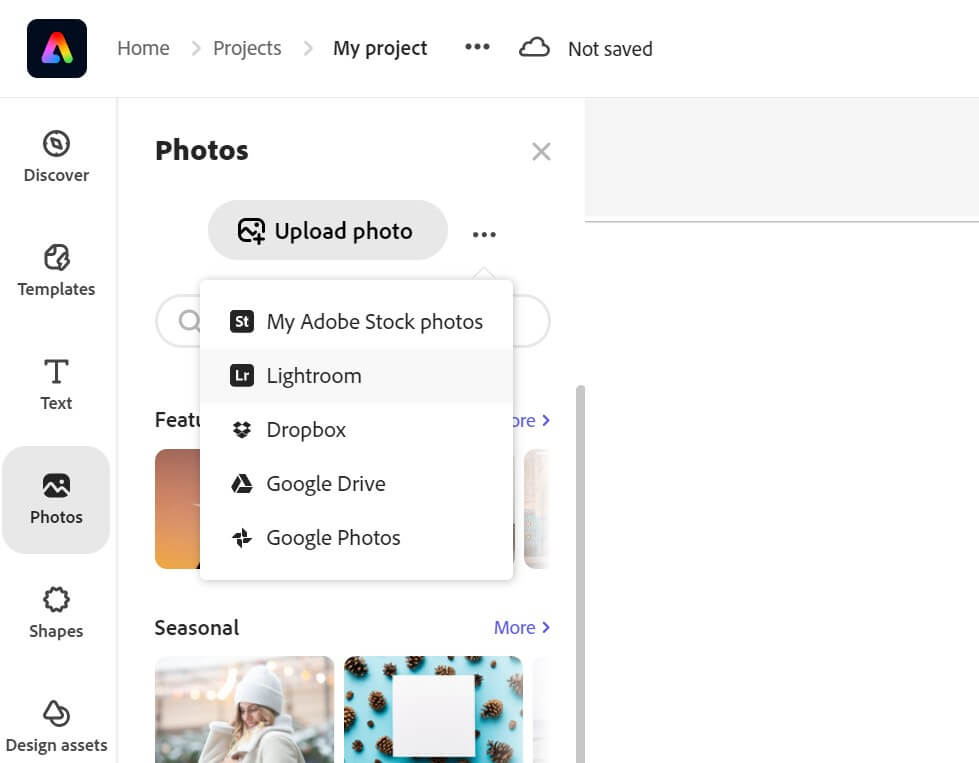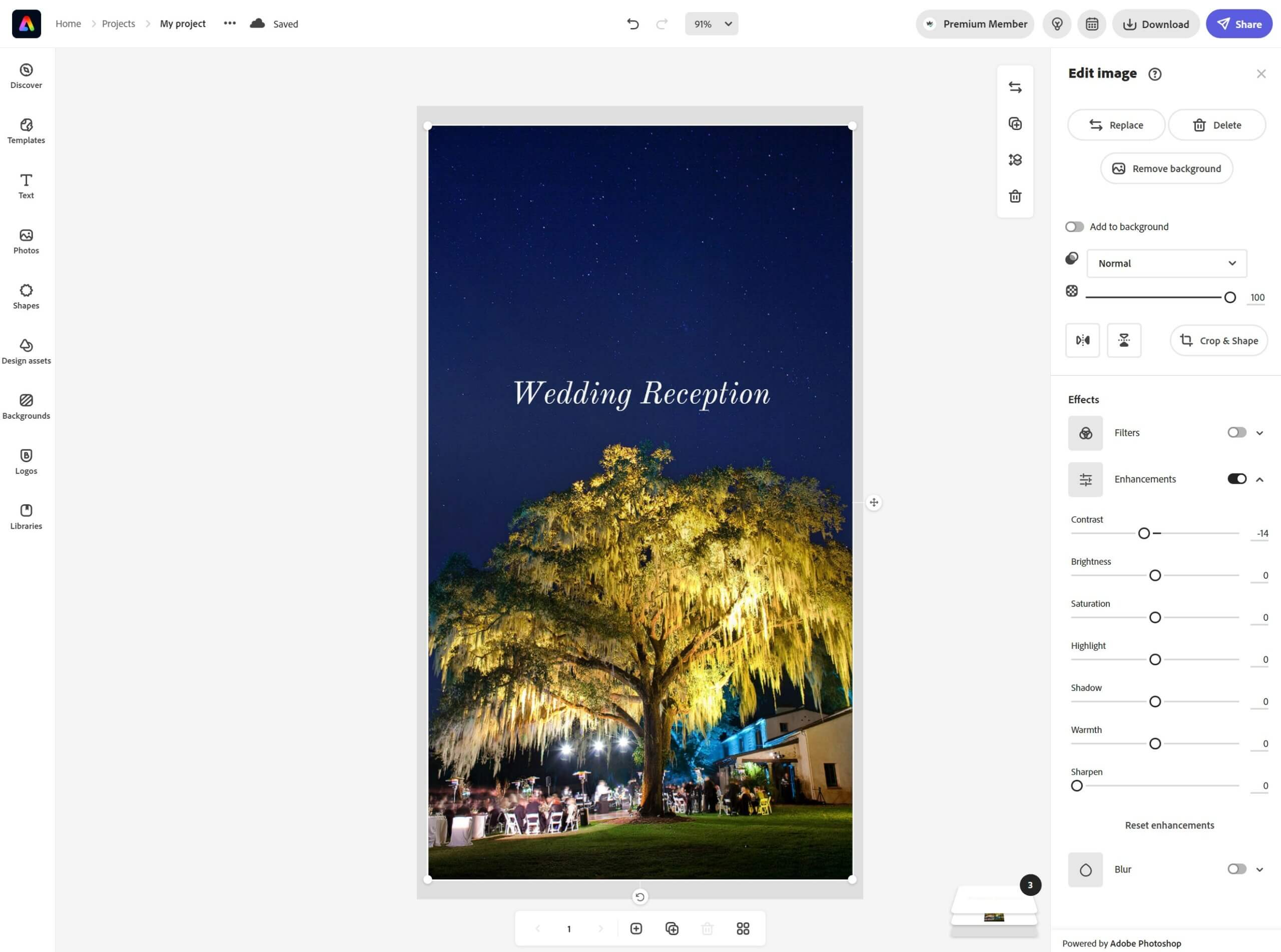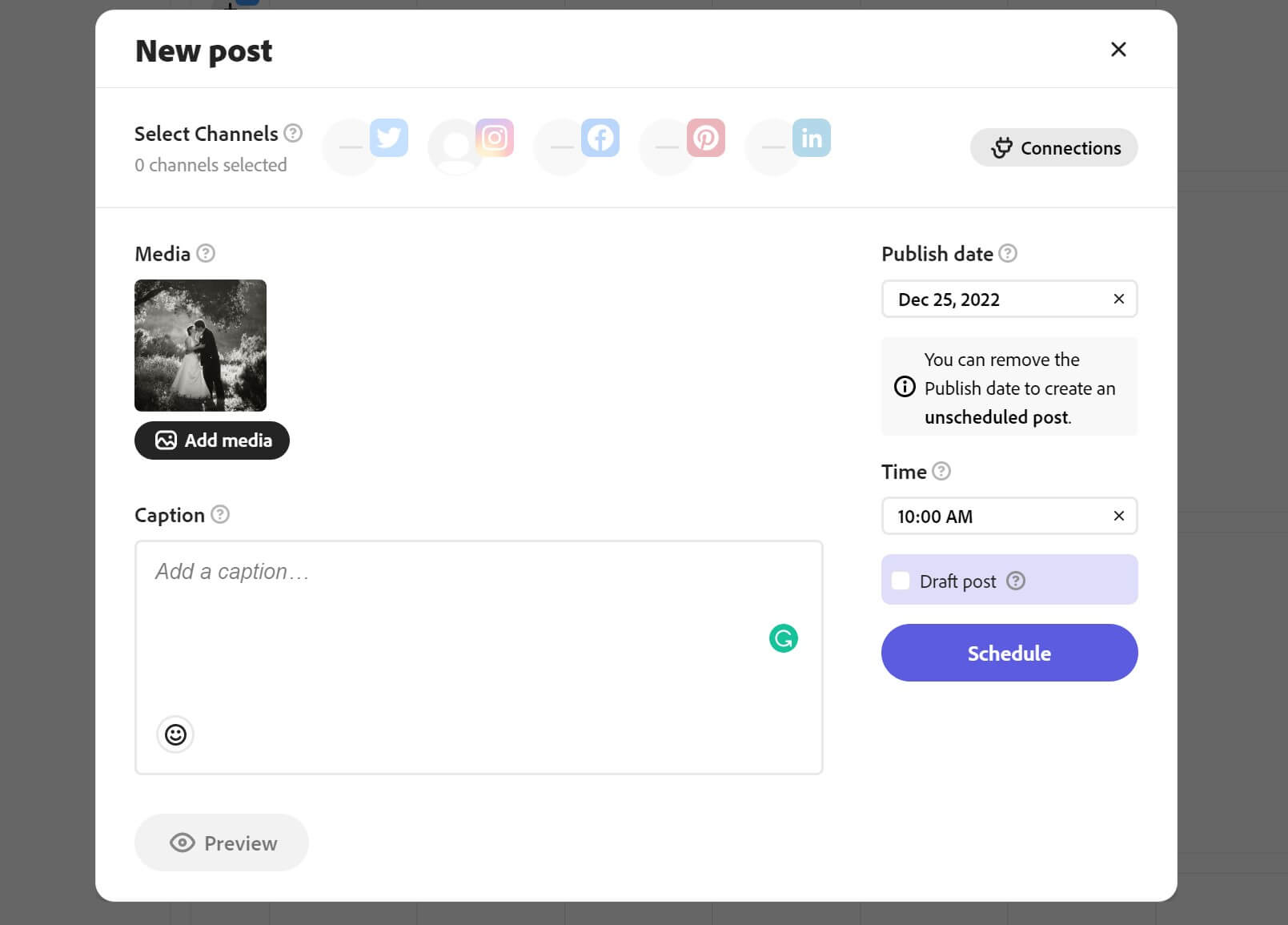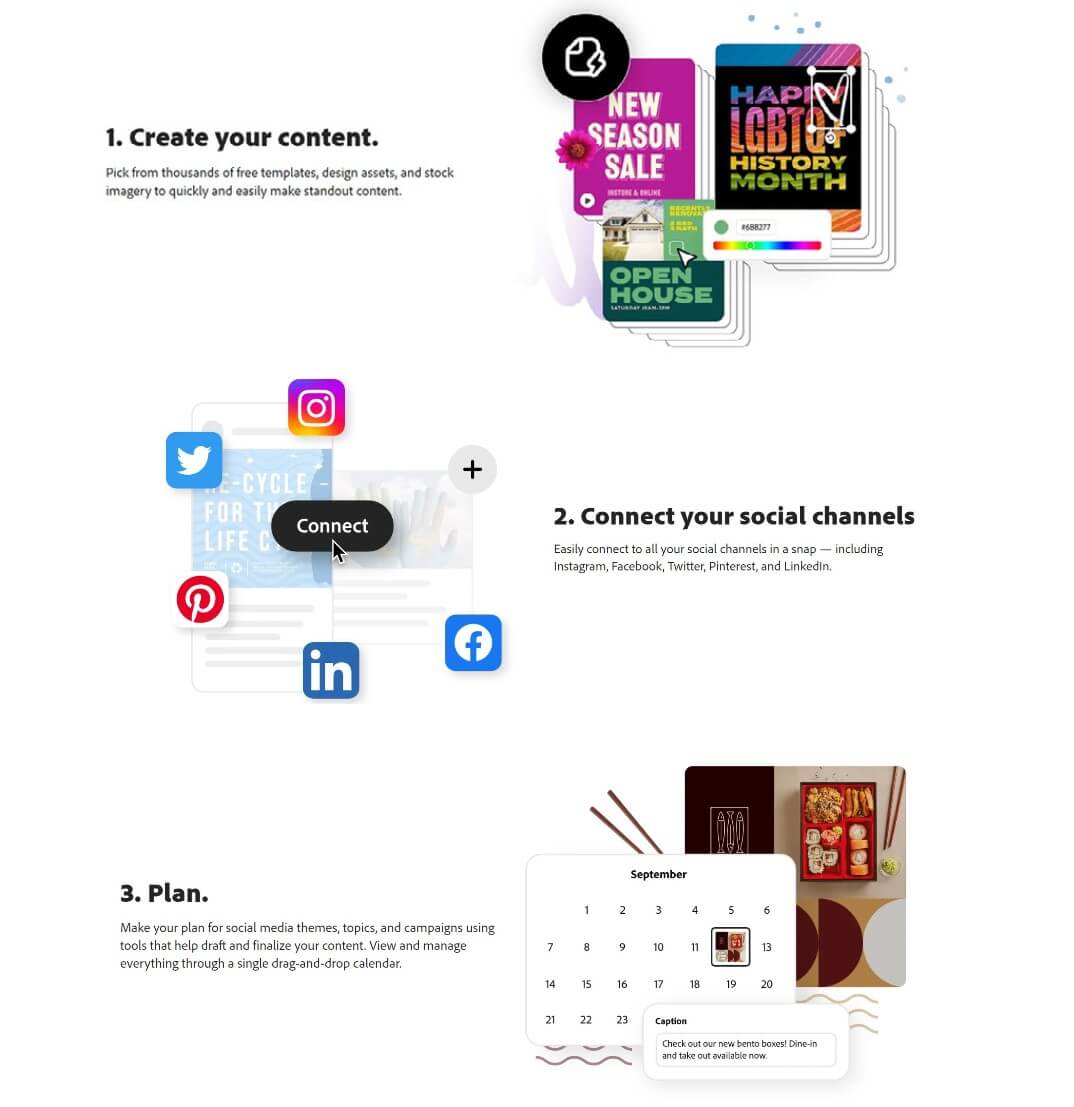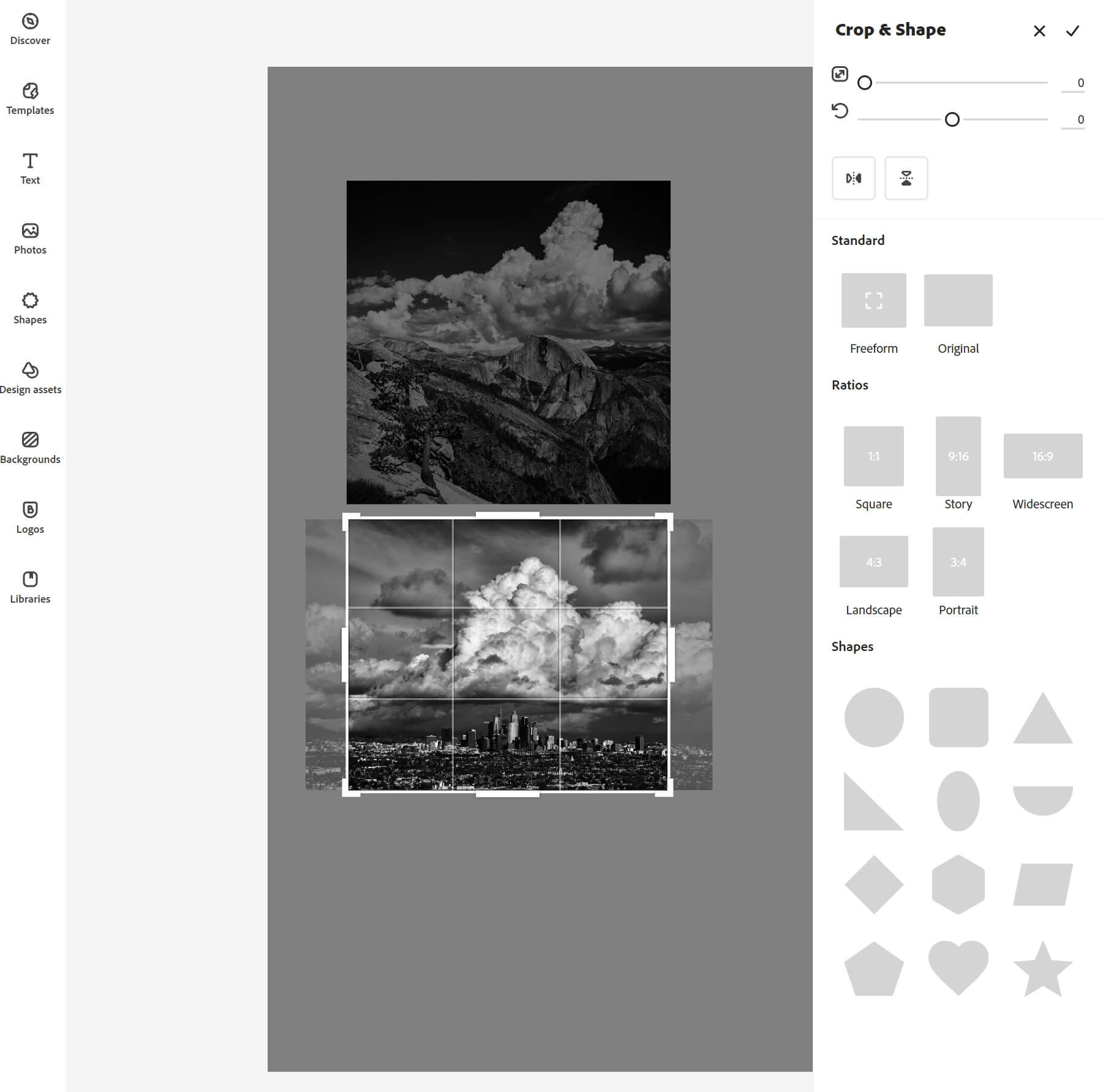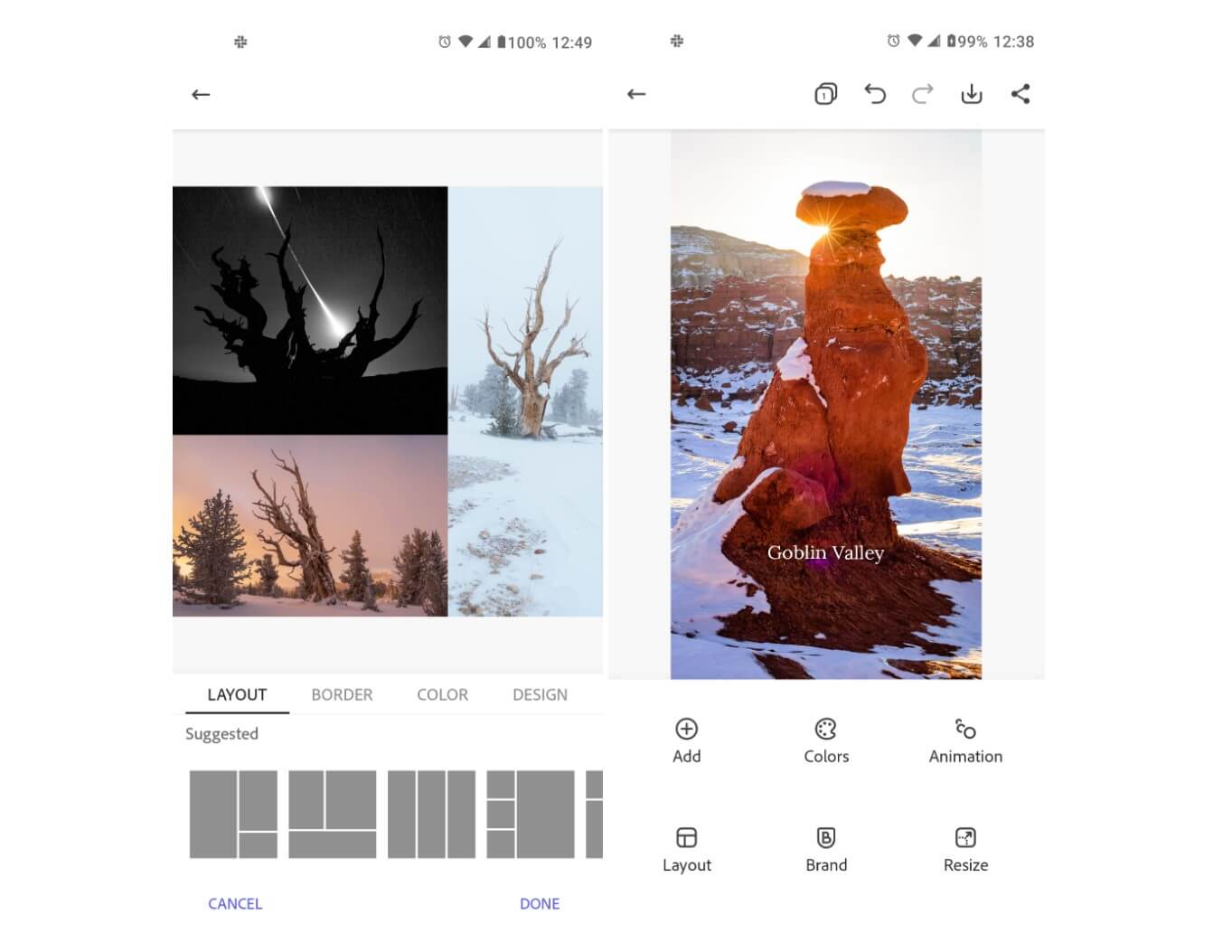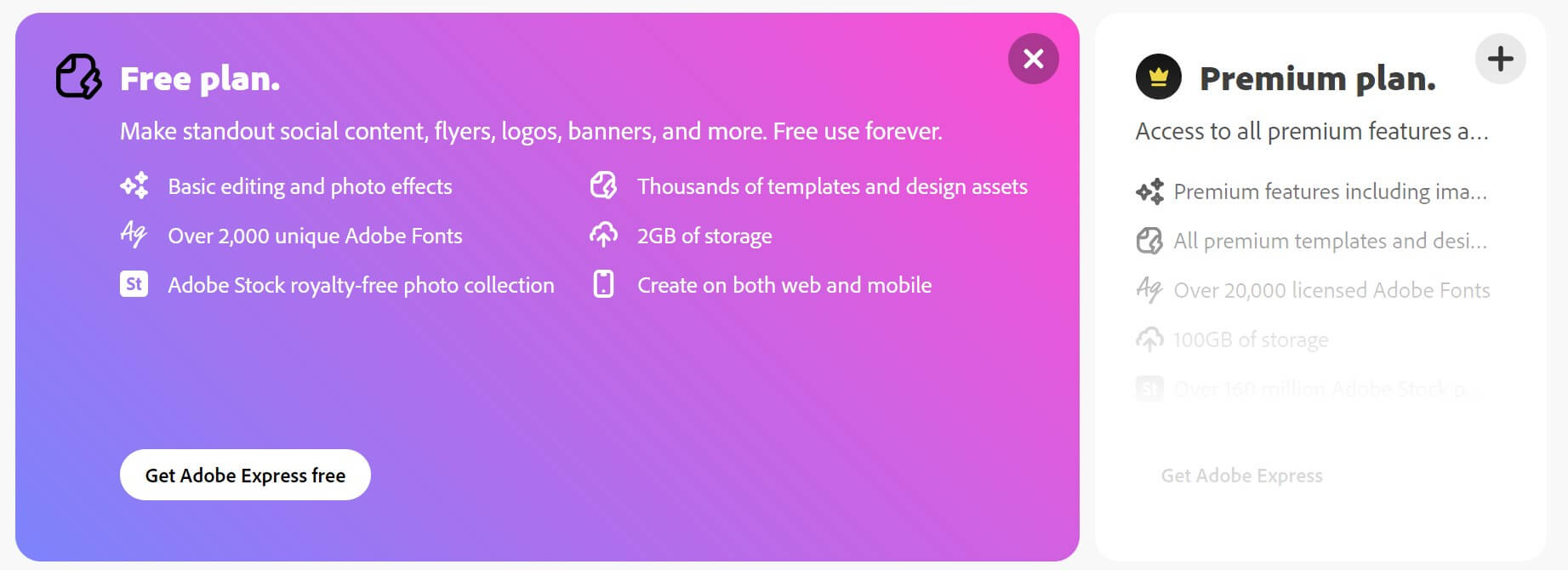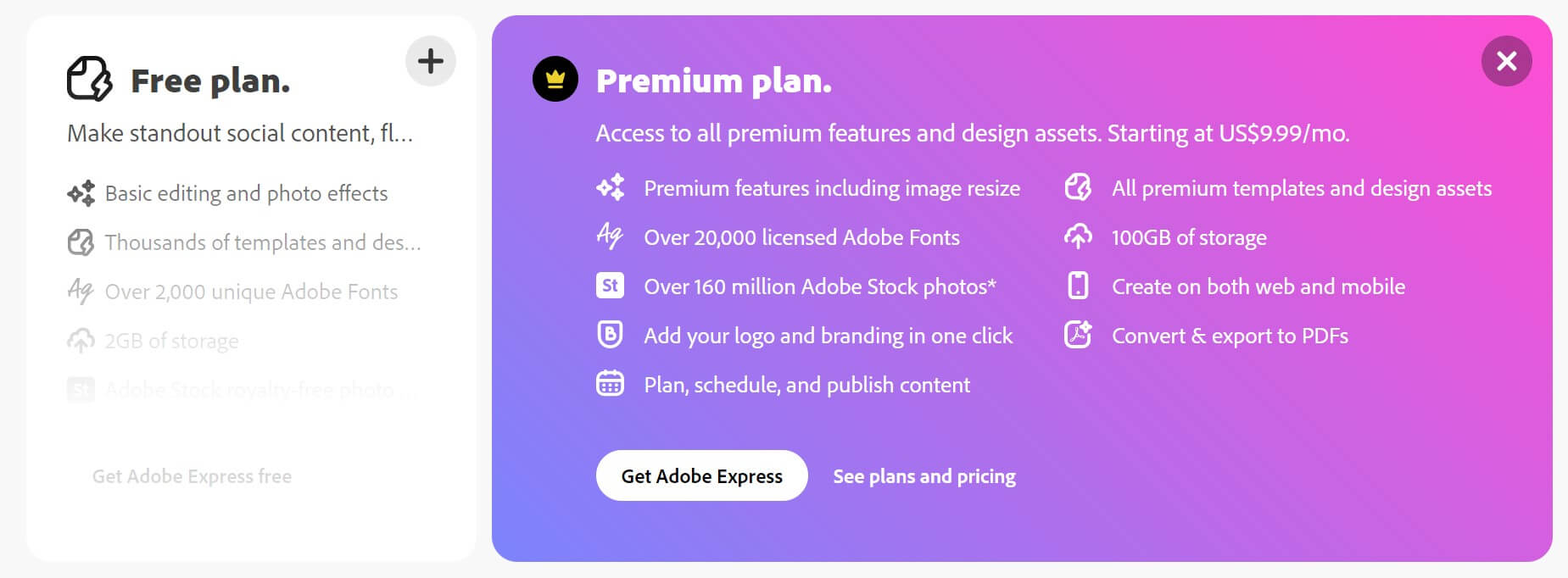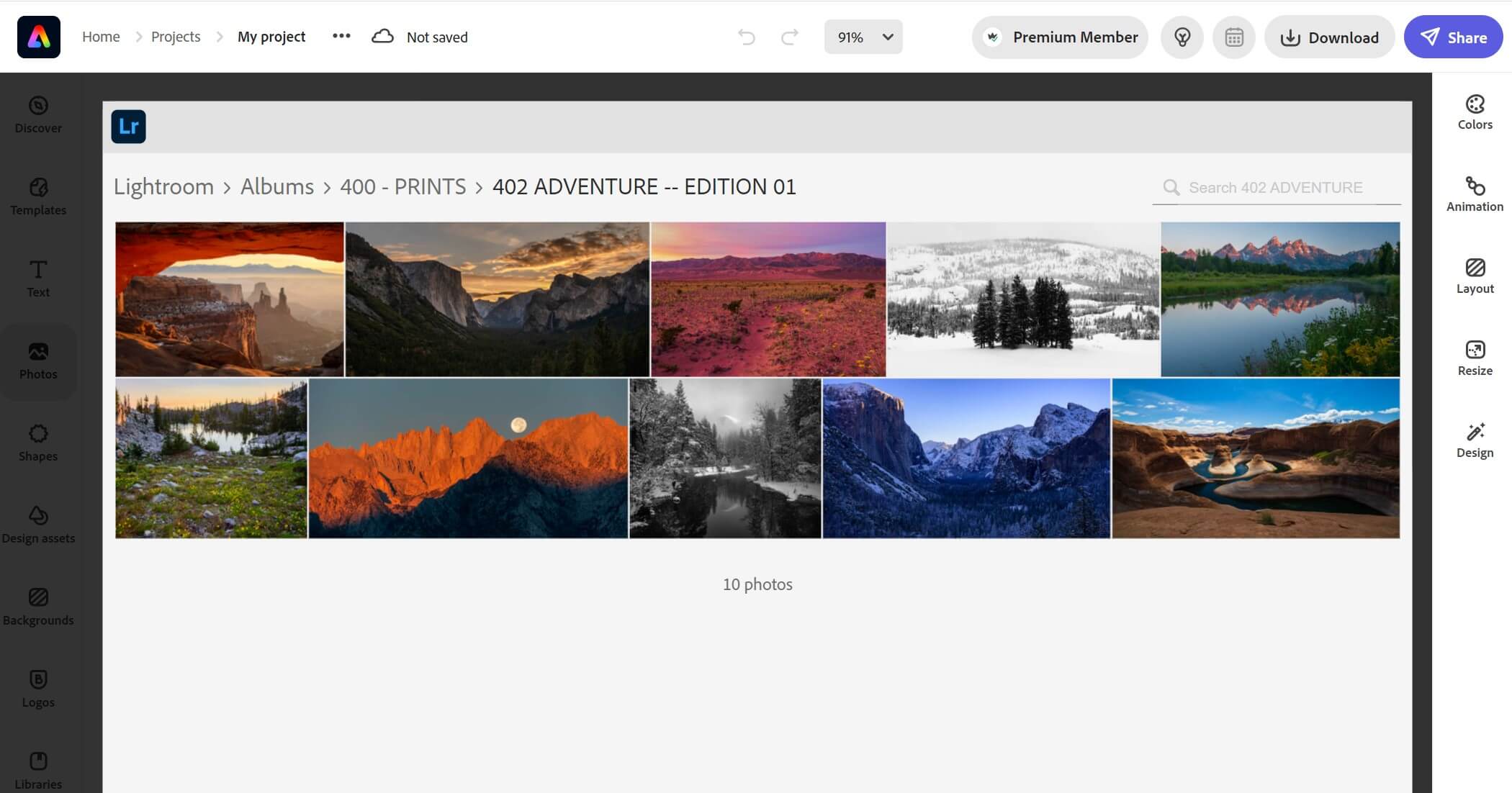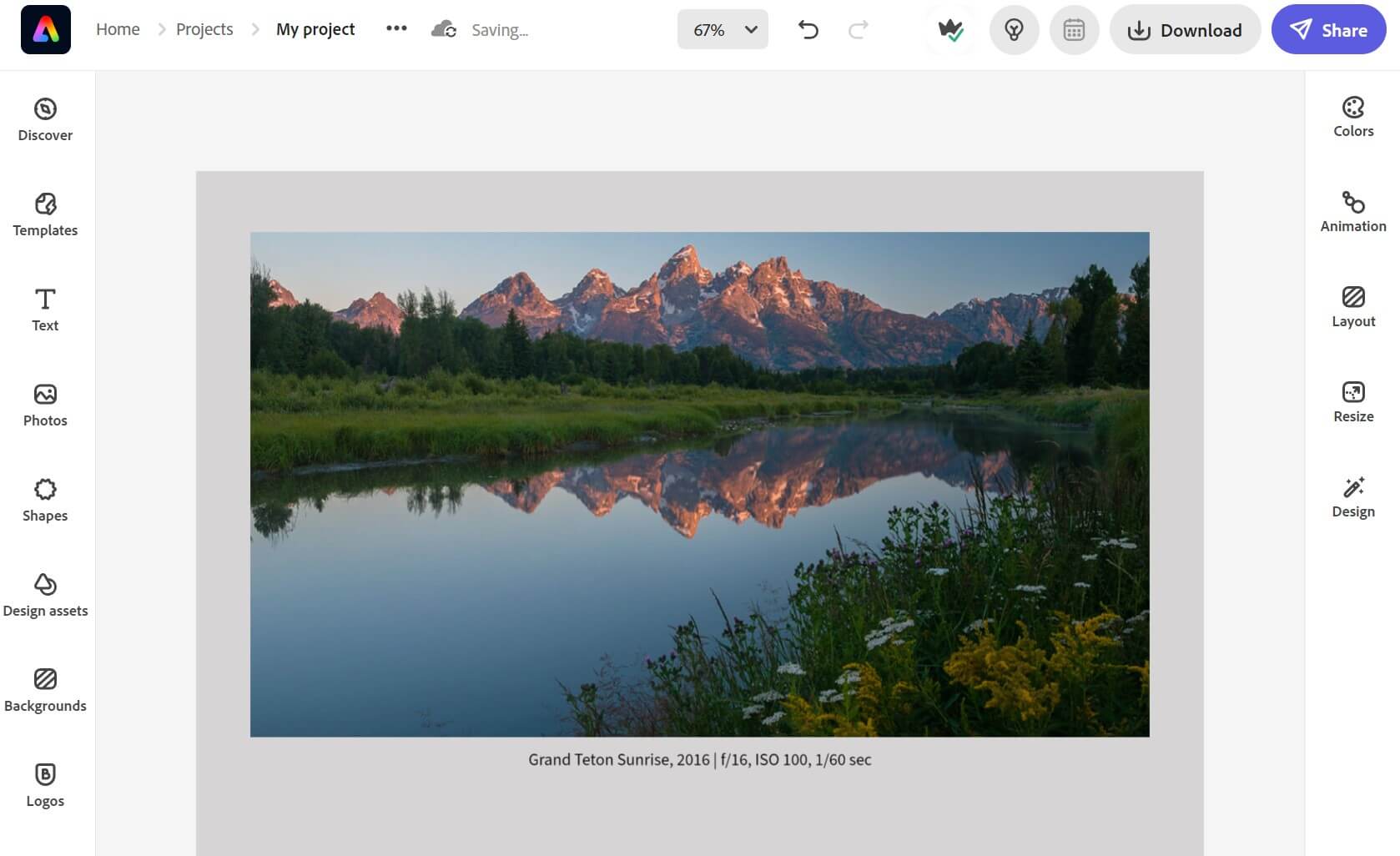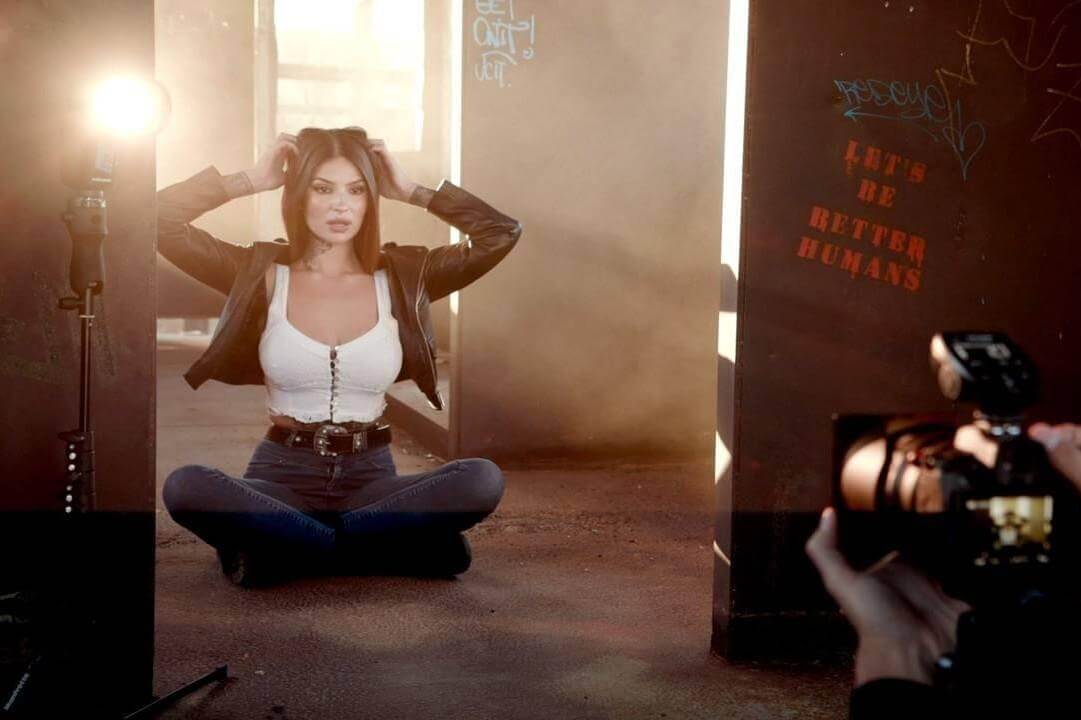If you’re a photographer who wants an easier way to post social media content consistently, then you should definitely check out the Adobe Social Media Scheduler. It’s a helpful tool within Adobe Express that does exactly what it says: it helps you create a social media schedule!
There are a lot of apps out there for content scheduling, both first and third-party. You may have already tried some of them. Unfortunately, sometimes they just don’t work very well, or they cease being supported by their developers. Some photographers may have decided to keep it “simple” and just use the app itself (Instagram, Twitter, Pinterest, etc) to post content.
What if there was an even easier way to integrate social media into your existing photography workflow? Yes, indeed, we believe that Adobe Express, using the Adobe Social Media Scheduler, is one of the easiest ways to share your photos with your viewers across multiple social platforms!
In this article, we’ll briefly cover everything you need to know about the Social Media Scheduler in Adobe Express, and how it could benefit you as a photographer.
And, yes, (spoiler alert!) there is a free version! Without any further ado, let’s jump in.
Adobe Social Media Scheduler | What Can It Do?
Adobe’s Social Media Scheduler is a part of the Adobe Express platform, which acts as a cloud-based hub for different tools and Adobe products. The capabilities of the Scheduler particular in particular are simple, yet powerful: You can create, schedule, and publish social media content.
For us as photographers, one of the biggest advantages offered is the Adobe Express integration with Adobe Lightroom. That is, Adobe Lightroom Creative Cloud, or Adobe Lightroom Classic with the collections that you synchronize to the cloud.)
This is a great way to seamlessly integrate your photography with various social media content platforms. No more having to export from Lightroom to a Dropbox or Drive folder, wait for it to load on your phone, save/download all the photos, and then load them all into your social media app.
Instead, right from whichever device you are editing your raw photos on, you can rapidly load, create, and publish/schedule your imagery!
Within Adobe Express, there are many additional tools and features along with the scheduler:
Content Templates & Editing Tools
Add graphic design to your social media posts, or just add a simple background/border to your photos. Crop, resize, align, etc. No more worrying about exact pixel dimensions, alignments, or typing out a long image caption on your phone! We as photographers may not use all of the powerful graphic design features, but it sure is nice to be able to do simple things from a laptop or desktop with a mouse and keyboard, instead of tapping on a phone screen.
There is also a relatively familiar interface for applying basic adjustments to your photos, too. You may be perfectly color-correcting your images in Adobe Lightroom, of course, but if you are aiming for a certain look or style on social media, it’s incredibly useful to be able to consistent, subtle pop (or fade, or warmth, etc) to all of your photos before they are published on a particular platform.
Schedule Content In Advance
The holy grail of content production, for some photographers, is to be able to schedule an entire week or even month(s) worth of content in advance. With the Adobe Social Media Scheduler, you can! There are a few details to be aware of so that you can maximize your efficiency with this tool.
It is important to note that while Adobe Express is available on both your mobile devices and desktop/laptop computers, the actual content scheduling must happen through the web-based app.
You can schedule single-image posts and carousel posts for Instagram from your web browser. You can’t schedule stories in advance, though, or schedule reels.
For Instagram, you’ll also need a business account in order to be able to schedule content in advance. If you’re using a Personal Instagram account, you can schedule IG posts with Adobe Express through the web app, but what it does is notify you through the mobile app at the time of publication, and you’ll need to actually hit “publish” then.
As these tools become even more capable and streamlined, we’ll be sure to let you know!
How To Use Adobe Social Media Scheduler
The process is probably one you are already familiar with, except in this case it’s all in one place, and you have all of the aforementioned tools at your fingertips the whole time.
Simply put, you connect your social media accounts or channels and then start creating content. From simply sharing your photography to creating captions, messages, or other graphics, the free templates and design assets help your content take shape quickly.
As photographers, one of the easiest things for us to do is to simply edit a bunch of our recent best photos that we want to share, and export them all to an “inbox” folder for social media.
Then, with the planner tool, you can put a whole batch of your content (your photos) on the calendar at once. Not only does this help you save tons of time, but it also allows you to have an excellent overview of your imagery before it goes up, so that your own personal style and visual aesthetic is kept consistent and on-brand.
After previewing your content as it will appear on social media platforms, you can simply hit publish (or “Schedule”) and that’s it! Of course, even after you hit publish, you can still view your published and scheduled content, making any changes if necessary.
Who Should Consider Adobe Social Media Scheduler?
With seamless integration of Adobe Lightroom CC, we recommend that all photographers check out Adobe Social Media Scheduler. From portrait or wedding photographers to landscapes or travel photographers, all can find value in this tool.
To be precise, there are three types of photographers and/or artists who we think would benefit the most:
- Any photographer who wants to maintain a consistent style, whether it’s a subtle color scheme or specific type of subject. The content scheduling calendar makes it easy to maintain an overview of your content, even before it posts.
- Any artist who frequently needs to add graphics or anything else to their photography. Whether you are making Instagram posts, stories, reels, or anything else, having your workflow be streamlined within Adobe Express is a huge help.
- All photographers and artists who just can’t seem to post consistently! This category of people is probably the biggest, and it honestly doesn’t matter what type of photography you do. If you’d like to be present on social media, but you can just never get around to posting consistently, then just keep it simple! You don’t need to create elaborate graphics or highly polished visuals; you’re a photographer, let your imagery speak for itself! Just start by trying to post one photo on a regular basis.
Is Adobe Social Media Scheduler Free?
There’s a free option for those who want to keep things simple while they practice consistently posting content.
With the free version of Adobe Express, you can create content on both your computer and your mobile devices. You have access to Adobe’s basic editing tools, templates, design assets, and even royalty-free stock imagery. There’s also up to 2GB of cloud storage space. This is useful for photographers working on raw photo editing on computers and content creation from their phone.
If you need more, there’s also a “Premium” plan, which starts at $9.99 per month. This subscription adds additional tools, features, design assets, 100GB worth of storage, and more. All of these tools combine to help streamline your entire process.
The biggest difference, the one you’re probably most curious about, is the calendar scheduling feature. Indeed, this tool is only available with a monthly/annual subscription. However, if you have an Adobe Lightroom CC subscription, then you are already an Adobe Express Premium member!
For the content scheduling calendar alone, we do highly recommend the premium version. This is the way to go if you want to maximize your productivity as a photographer and as an artist.
Pro Tip: Posting your photography consistently is always the first step in growing your following! A lot of photographers and artists are creating truly beautiful images. Because they simply don’t share it very often, however, their work receives less recognition. So, whether it’s a daily or weekly photo, get in the habit of posting (or scheduling) some content!
Conclusion
Social media content production can prove a little more complicated than it seems. This is particularly true if you need to consistently create imagery to share with your viewers. Of course, for most photographers, it’s not actually a challenge to capture enough beautiful photos! The trouble is simply in how much time it takes to edit, export, upload, design, and publish all the final content itself.
No one tool is perfect, unfortunately, due to how third-parties are allowed to interface with platforms such as Instagram. However, we are definitely glad to see Adobe adding the Social Media Scheduler. We plan to use it often. We’re also looking forward to seeing what the future holds for our overall workflow!