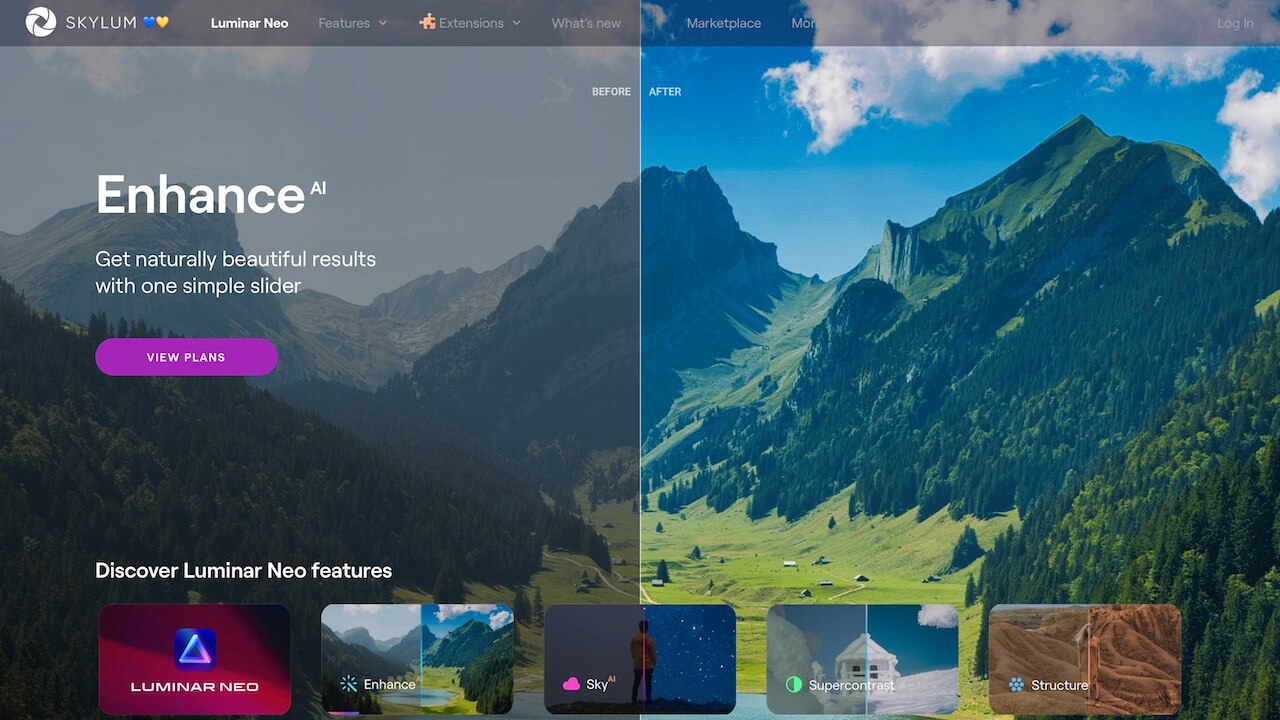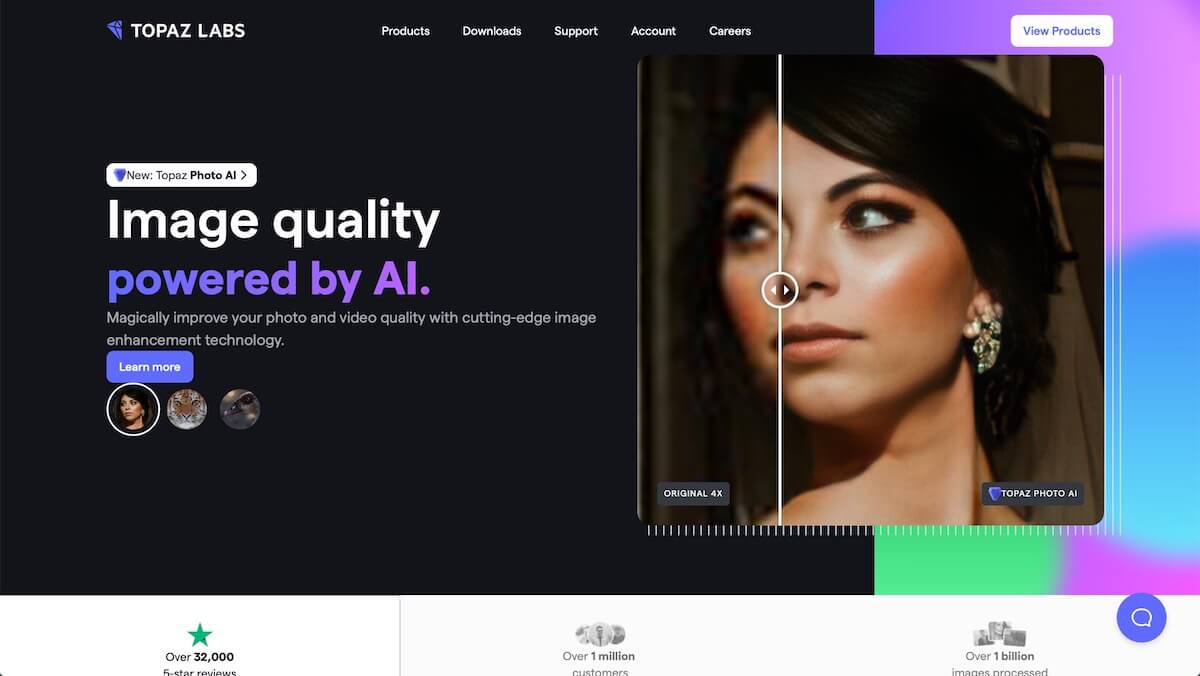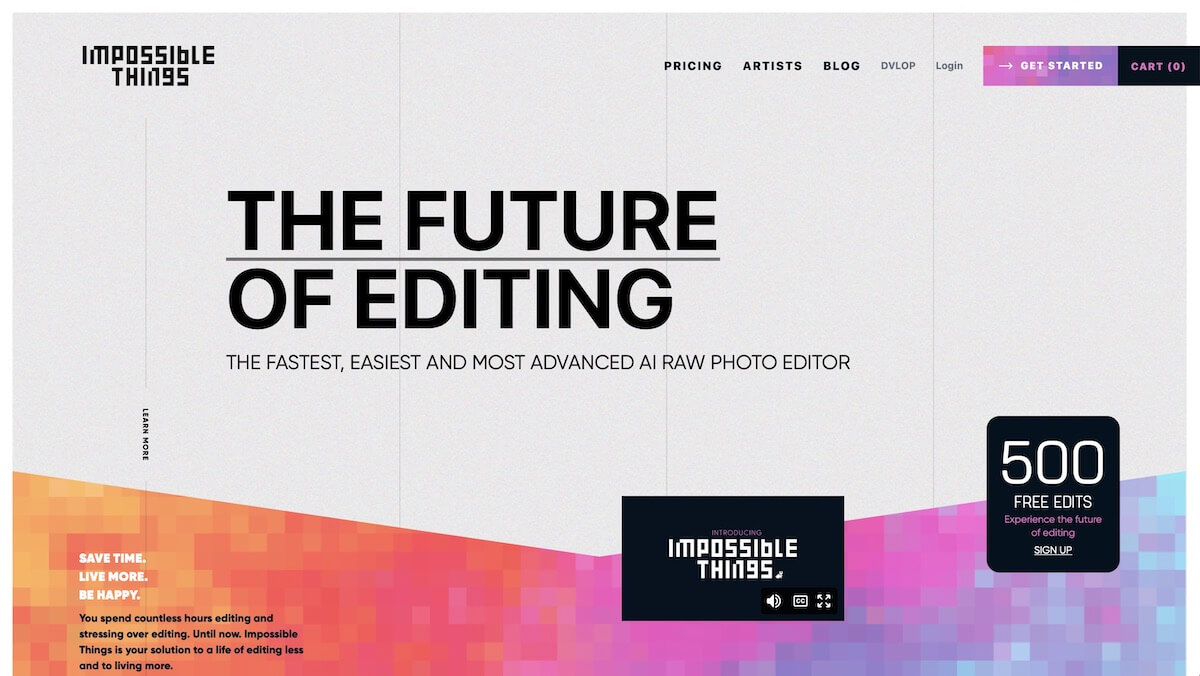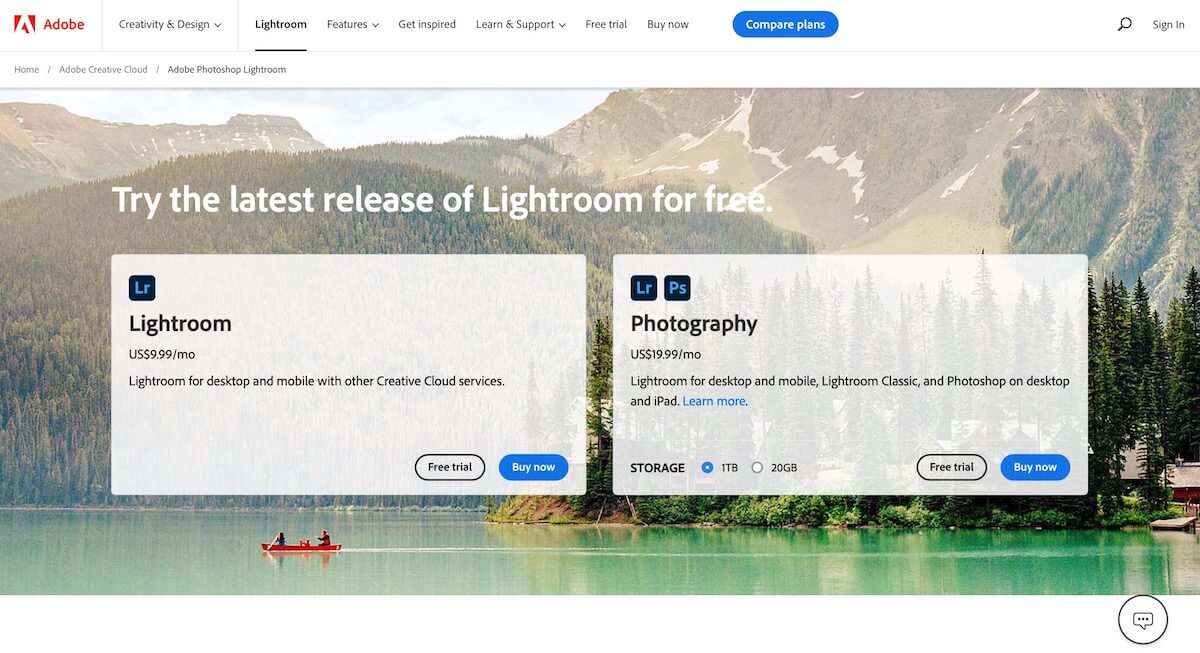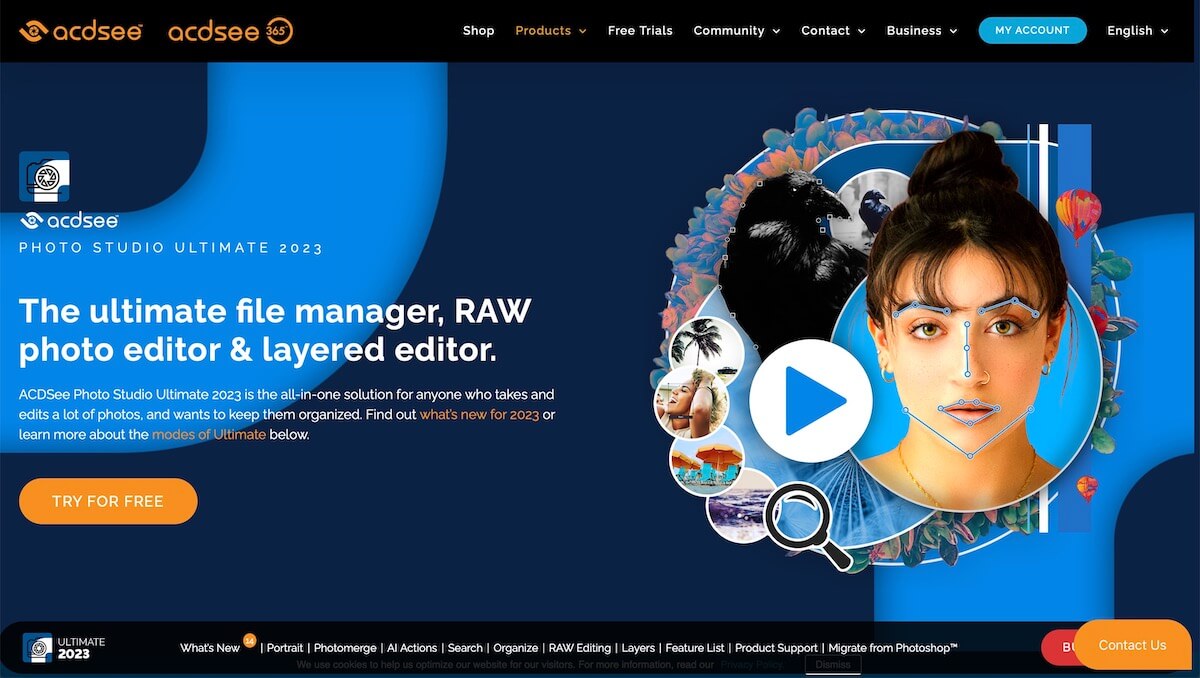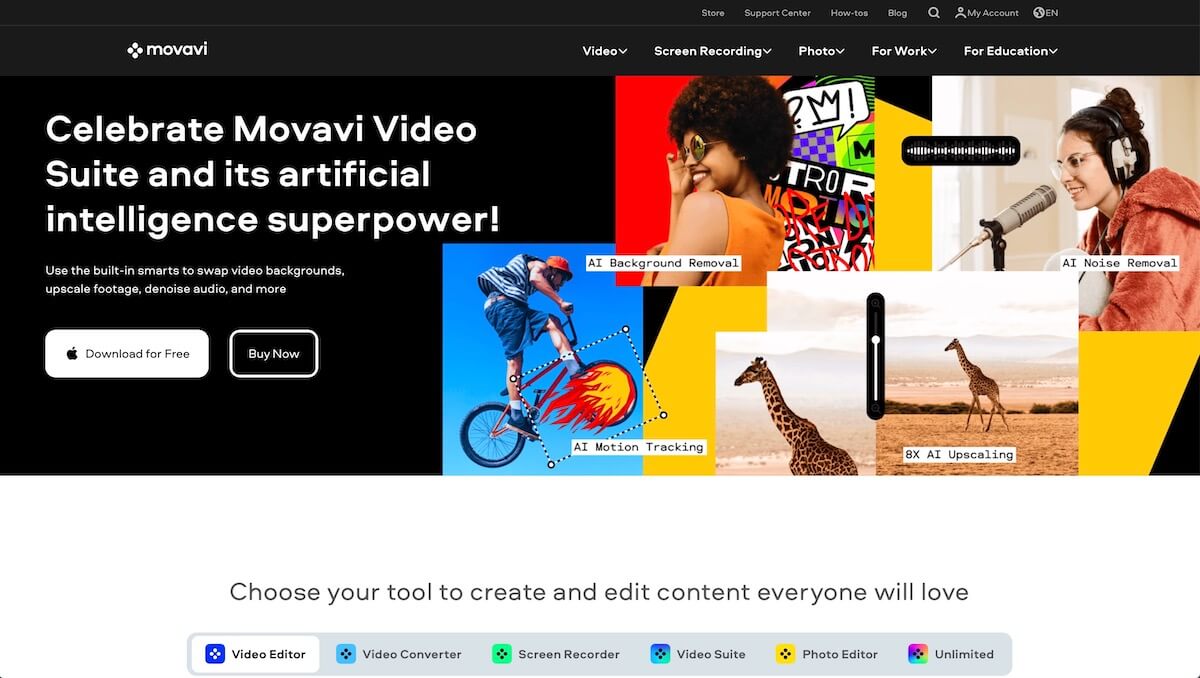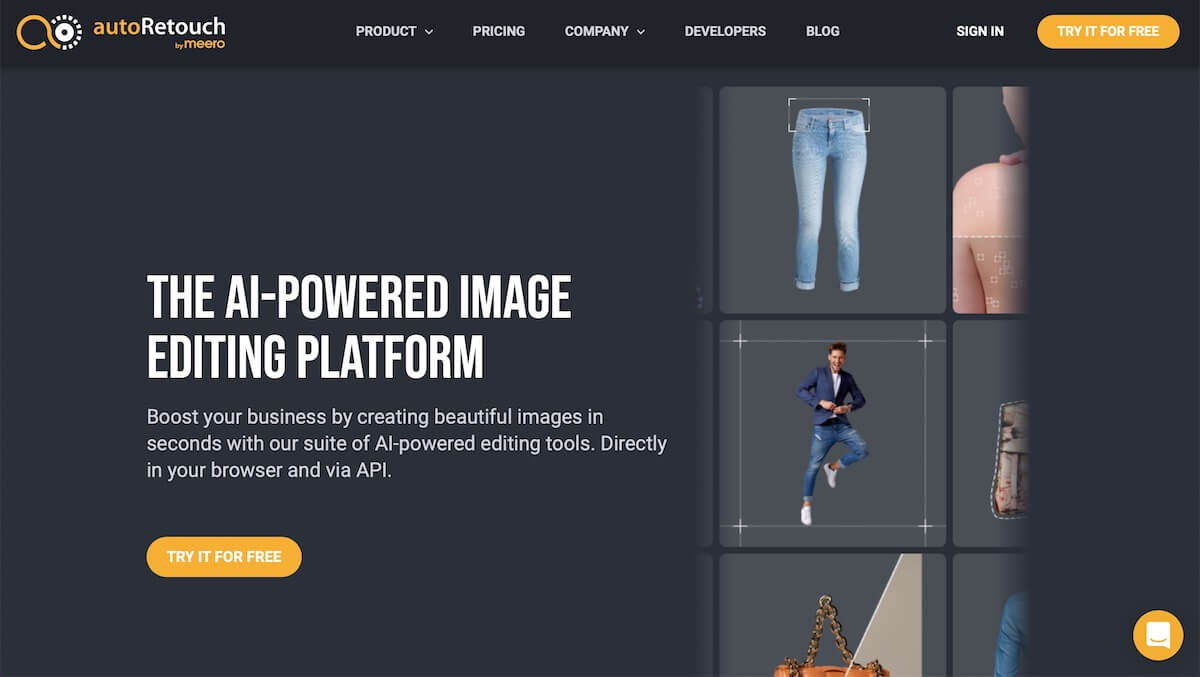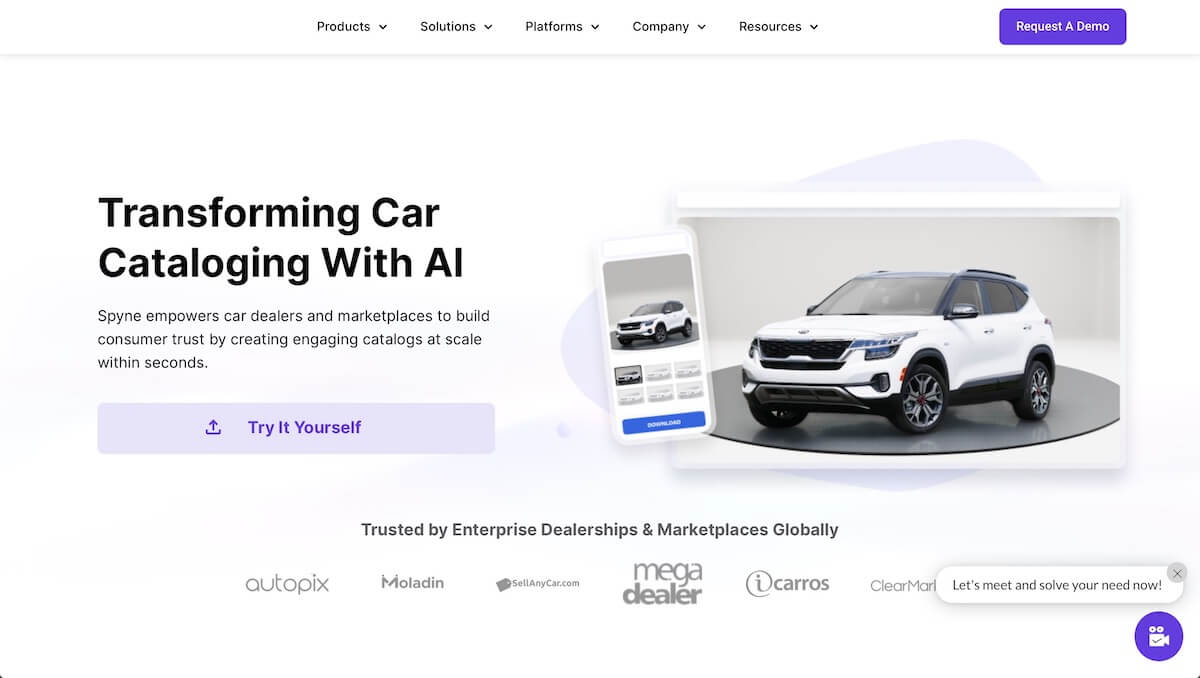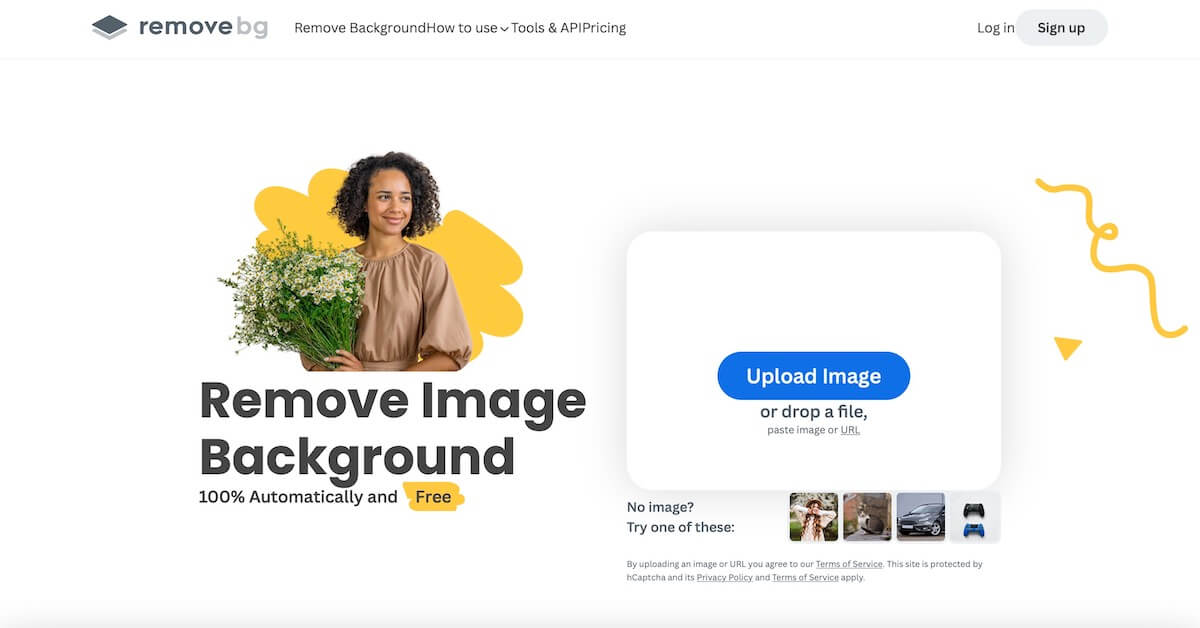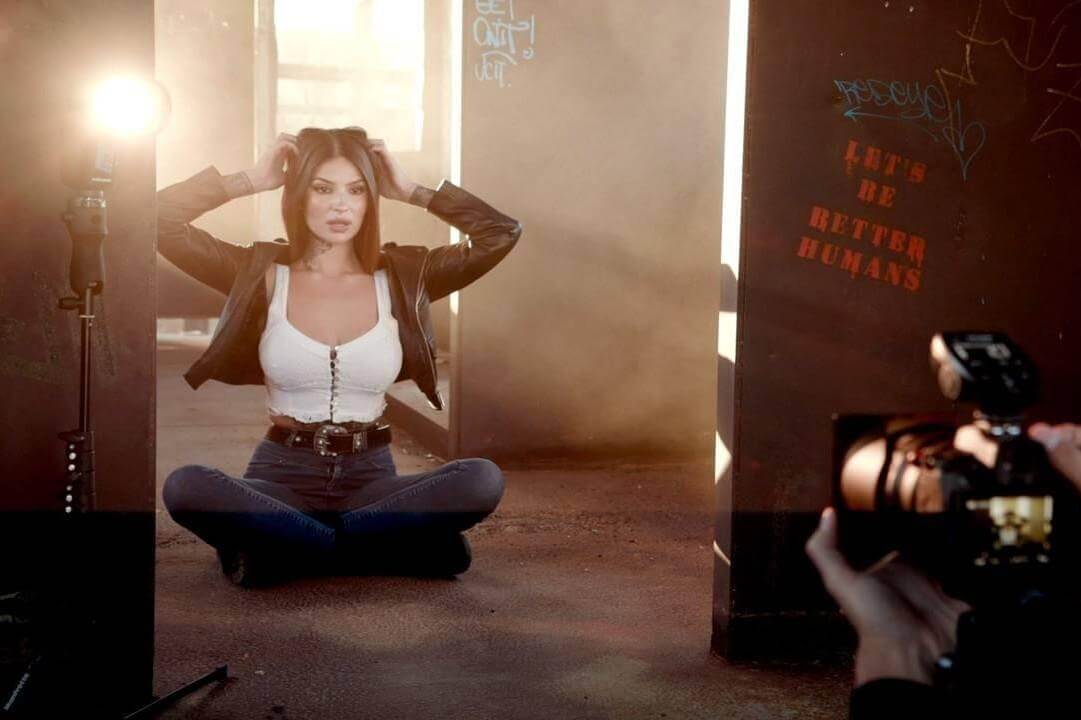Most photographers got into the hobby or profession because they love doing actual photography. But the other critical part of the equation, the photo editing, can be time consuming and even tedious, trapping the photographer behind the computer for hours after each shoot. This is where Artificial Intelligence can play a major role. Rather than spending hours manually editing photos, photographers can now use AI to automate the process. This not only frees up employees to focus on other tasks, but it also allows photographers to edit a larger volume of photos in a shorter period of time. In addition, AI photo editing can also help to improve the quality of photos and give photographers access to features and functions that aren’t possible without specialized software.
AI photo editing software can quickly and easily make complex edits to photos, such as removing blemishes, sharpening an image, cutting out the subject from the background, improving lighting, and more. In addition, AI photo editors are constantly learning and improving, meaning that they will only get better at editing photos over time. In this article, we’ll review a comprehensive list of AI Photo Editing Options for photographers. We’ll be discussing the following tools:
AI Photo Editing Options
- Luminar Neo
- Topaz Labs
- Impossible Things
- Adobe
- ACDSee
- Movavi Photo Editor
- AutoRetouch
- Remove.bg
- Spyne
- Others
Luminar Neo
Luminar AI is a new AI-powered software application from Skylum, or rather their latest desktop iteration following AI, 4, and Flex. It uses artificial intelligence to automatically edit photos, giving users the power to create stunningly-edited images with a few clicks. Like its other versions (and Luminar software in general), Neo is easy to use with a minimal learning curve.
AI Photo Editing Features
Luminar Neo offers the following features and extensions (note – extensions carry an additional cost):
- Supersharp AI: “Tackle motion blur and misfocus in your photos”
- Focus Stacking: “Stack up to 100 photos for crisp details and greater depth of field”
- Upscale AI: “An AI-powered tool for enhancing image resolution in a natural way”
- Background Removal AI: “An AI-powered tool that automatically removes the background behind any subject”
- Noiseless AI: “AI-based noise removal and detail recovery with intelligent presets”
- HDR Merge: “Highest quality bracket merging and spectacular color enhancement”
- And Others
You can use Luminar Neo on its own for full raw editing or as a plug-in for other apps like Photoshop, LR Classic, and so on. We recommend checking the product site for computer specs to ensure your machine is compatible.
Price: Monthly Subscriptions sit around $10 when billed annually, and a one-time purchase (for 1 computer license) will set you back $149 with an option to pick up the 2022 extensions pack for an additional $150.
Topaz Labs
Topaz Labs is a software company that creates powerful and easy-to-use editing tools. In addition to its editing tools, Topaz Labs also provides a range of tutorials and articles on its website, helping users to get the most out of its products. Whether you’re a professional photographer or a hobbyist, Topaz Labs has something to offer you.
Features
Here’s a quick description of each of Topaz Labs’ AI tools:
- DeNoise AI – Eliminate noise while recovering detail in high-ISO and low light images.
- Sharpen AI – Sharpen images without artifacts to help with shake reduction, focus correction, and blur removal.
- Gigapixel AI – Get better photo quality by enhancing the detail and upscaling for printing, cropping, restoration and more.
Topaz Labs also offers a video option (Topaz Video AI) for those looking to simplify their video editing workflow.
Price: $199.99 when you purchase the bundle.
Impossible Things
Impossible Things is a new AI Photo Editor from the creators of DVLOP and SLR Lounge. As a product of working photographers, it’s clear they leaned on their familiarity with the photo editing process and possible pain-points when designing this software. The Impossible Things team has stated they hope to provide a “powerful editing tool that enhances photos with speed, accuracy, and artistry.” So far, after using this innovative new software, I’d say they achieved their goal. The user-friendly Impossible Things will allow you to save time while still producing top-quality edits.
AI Photo Editing Features
Here are some standout features that make Impossible Things a contender for your go-to AI photo editing software:
- 100% Lightroom Native: Simply put, you can use Impossible Things directly in Lightroom without having to export or import LR catalogs.
- Slider Predictions: This app includes nearly 40 slider predictions, which adapt to your style as you edit and give you more consistent results.
- Works Natively with Lightroom Presets: DVLOP and SLR Lounge have previously teamed up to design Visual Flow Presets, so it makes sense that they’d create an AI editing solution that works natively with Lightroom Presets. In fact, it’s the only AI photo editing solution that offers this feature. If you don’t already have presets, worry not. A library of fantastic presets are also included with the software.
- Custom Tuning: This unique feature allows you to adjust a wide selection of sliders, like exposure, temperature, tint, saturation, and more.
Additional features include adaptive noise reduction, adaptive lens corrections, AI masking preconditioning, and more. Check out their website for more detailed information on all of these features.
Price: Impossible Things uses a “credits” system that ranges from $.06/per credit for individual uses to $99.99 for 2,500 edit credits. Each Impossible Things edit costs one credit. New users get 500 credits free.
/adobe“>Adobe
Just about everyone who has spent any amount of time in the photography realm has heard of Adobe. Those who haven’t spent much time with the software, however, might not be aware of its impressive AI photo editing capabilities. In truth, even those who use Adobe’s photography apps often might not be using the AI features to their potential. Adobe’s recent strides in AI for both Photoshop and Lightroom, two of their most popular photo editing apps, have greatly impacted (read “simplified”) the editing process and are a welcome addition to the software’s legacy.
Lightroom AI Features
Here’s a quick look at what’s new, AI photo editing wise, with Lightroom:
- Select Subject or Sky: Lightroom first introduced these two masking options in 2021, and they’ve only gotten better (and more accurate over time). Having access to automatic masks rather than having to spend time outlining subjects with a pen tool in Photoshop is a major time saver.
- Select Background, Objects, and People: In a further step forward, Lightroom’s AI capabilities grew with the introduction of additional selection options October 2022, this time including the ability to select backgrounds, objects, and people for localized masking.
- Content-Aware Remove Tool: Photoshop already offered this tool, but it’s also now available in Lightroom. It’s not yet perfected, but it’s nice to have and should improve over time.
- Adaptive Presets: Adobe’s native presets work in tandem with its AI to detect, select, and even isolate and mask a subject’s eyes, lips, skin, hair, and so on.
Here are some additional tips on how to take advantage of Adobe’s new AI photo editing features.
Price: Adobe offers different bundle options, all of which are subscription-based. For a regular monthly Photography plan that includes both Photoshop and Lightroom, you can expect to pay around $19.99/month (at the time of this writing).
ACDSee
ACDSee is a standalone solution that includes a file management system, RAW photo editor, layered editor, and some pretty incredible AI tools. In that sense, it sort of operates like a combined version of Photoshop and Lightroom, but with its own unique features. Like other top photo editing options, however, ACDSee also offers organizational tools, non-destructive editing, batch preset capabilities, and RAW file support.
AI Photo Editing Features
Here’s a brief look at ACDSee’s AI photo editing features.
- AI Face Edit: As the name suggests, you can use the Face Edit tool to analyze faces make a variety of adjustments. Some standout adjustments include changing the shape of facial features and adding makeup. The most incredible feature would have to be having the ability to save adjustments to specific subjects as custom presets for batch editing/retouching.
- Subject and Sky Detection: Like Lightroom, ACDSee recently updated their AI to allow users to remove or blur the background, select the subject or the sky, or change the background to black and white with one click.
- Updated Layered Editing: ACDSee allows users to make layered adjustments that isolate specific areas within an image and can be further enhanced with the use of in-app AI tools.
Price: ACDSee offers a variety of bundles that range from $29.95 for the basic editor to $139 for the Ultimate Pack 2024. They also offer apps as well as educational content at different prices.
Movavi Photo Editor
Movavi’s Photo Editor, with its professional-grade tools, has been developed for photographers both new and experienced alike. It also boasts a powerful mobile app that works for both Android and iOS users. Aside from its AI features, which we’ll touch on below, this Photo Editor holds its own in the area of photo retouching, supporting RAW files for maximum flexibility in post. It also includes tools like light and color correction, image denoise, text insertion, basic adjustments (crops, etc.), and access to metadata.
Features
Here’s a roundup of the Movavi Photo Editor’s AI tools:
- AI Auto Adjust: This feature allows users to “instantly refine the colors and contrast in an image.”
- Background Removal: Simply select the subject and automatically remove or replace the background.
- Object Removal: This takes all of the hard work out of removing unwanted elements in your images and it handles the task almost instantly.
- Photo Repair: The photo repair feature works amazingly well at removing “fold lines, stains, and other small defects” in your images. You can also quickly remove image noise and colorize black-and-white photos.
Movavi’s Photo Editor also includes 100+ Effects and Filters (think Instagram) for quick changes to the look of your photos.
Price: Movavi offers the Photo Editor to individual users for $49.95/year or $69.95/life. Business plans are also available.
AutoRetouch
Thus far, we’ve focused mostly on editing human subjects. This web-based entry on our list, however, does a great job at highlighting how effective AI photo editing can be when doing product photography retouching. It also works amazingly well on human subjects, to be clear, but product shots make great candidates for AI edits.
AI Photo Editing Features
The list of AutoRetouch’s standout features is long, so we’ll get right to it:
- Ghost Mannequin: This is easily one of the most unique AI photo editing features on this list. AutoRetouch has introduced the “world’s first AI-powered ghost mannequin image generator.” All you have to do is drop your images into the app and download the results, which are typically ready within minutes.
- Background Removal: This works like the others on this list.
- Skin Retouch: Easily remove blemishes from your subjects. According to the AutoRetouch team, “The Skin Retouch Algorithm automatically segments the areas of an image that are identified as human skin and only applies the retouching in those areas.”
- Add a Ground Shadow
- Crop Model’s Faces: This unique feature removes everything above the lip from images featuring a model’s full face.
- Cleanup Background: The Cleanup Background automatically removes things like shoe prints, tape, dirt, scuffs, and small objects from your backdrop for a “polished look.”
- More
Price: AutoRetouch offers “pay as you go credit prices,” which start from € 0.25/image. They also offer individualized plans if you reach out to their team. You’ll definitely want to contact their sales team if you edit in bulk.
Spyne
This one’s for the automotive photographers. The marketing behind this option reveals how AI photo editing can be used to streamline a workflow, like photographing cars on a dealership, and boost sales. Like other options on this list, Spyne uses AI to identify objects (in this case, cars) and remove backgrounds, often replacing them with studio-like settings that help make average images look professionally shot. This is a big deal when the purpose of the image is to sell a product, especially high-ticket items like cars.
Features
Check out some of Spyne’s special AI photo editing features.
- Virtual Studio: After removing the background, Spyne’s AI tools place the car in a virtual studio to add consistency across the selection of photos from a given shoot. Users can choose from hundreds of backgrounds.
- 360-Degree Spin: For online shopping, getting a look around the entire vehicle can prove very helpful, and this tool can make it happen.
- More: Other tools include window tinting, number plate customization, and logo placement.
Price: Pricing for Spyne starts at $0.12 per image.
Remove.bg
This is another specialized entry on our list. As you may or may not have guessed, the “bg” in the name stands for background. This AI photo editing tool allows users to quickly and easily remove it. Also, as noted on their website, Remove.bg works equally well for removing backgrounds in images that feature people, products, animals, cars, and even graphics. What’s more, the whole process should take less than five seconds per image. Use it as a standalone desktop app or as a plug-in with design and e-commerce apps you’re already using (e.g., Photoshop, Shopify, etc.).
Price: You can pay as you go with a price range of $1.99 per image or $.40 per image with the 500 Credit option. Subscription plans offer more savings with a price range of $.20 per image or $.14 per image with the 2,800 credits per month option. The latter would really only be useful for major online sellers.
Other AI Photo Editing Options to Look Into
Conclusion
As artificial intelligence continues to evolve, it is clear that AI photo editing is the future. Thanks to its ability to save time and improve results, AI is poised to revolutionize the world of photography. Have you jumped into this new phase of photo editing yet? What has worked the best for you thus far?